Energielabel downloaden in slechts 5 stappen.
Step 1: Go to https://mijn.overheid.nl and click on “Inloggen met DigiD” (Login with DigiD).

Step 2: Step 2: Log in using your personal login credentials.

Step 3: In the menu on the left side of the page, click on the button “WONEN” (HOUSING).

Step 4: Next, click on “Bekijk kadastrale gegevens” (View cadastral data).

Step 5: As the final step, click on the arrow next to “ENERGIELABEL” to download the PDF.
ELAN real estate agents
Keizer Karelweg 335
1181 RD Amstelveen
020-22 500 16
info@elanmakelaars.nl
Follow us: